2. Introduction to OmniThreadLibrary
OmniThreadLibrary is a multi-threading library for Delphi, written mostly by the author of this book (see Credits for a full list of contributors). OmniThreadLibrary can be roughly divided into three parts. Firstly, there are building blocks that can be used either with the OmniThreadLibrary threading helpers or with any other threading approach (f.i. with Delphi’s TThread or with AsyncCalls). Most of these building blocks are described in chapter Miscellaneous, while some parts are covered elsewhere in the book (Lock-free Collections, Blocking collection, Synchronization).
Secondly, OmniThreadLibrary brings low-level multithreading framework, which can be thought of as a scaffolding that wraps the TThread class. This framework simplifies passing messages to and from the background threads, starting background tasks, using thread pools and more. In some ways it is similar to ITask which was introduced in Delphi XE7 except that OmniThreadLibrary’s implementation offers more rounded feature set.
Thirdly, OmniThreadLibrary introduces high-level multithreading concept. High-level framework contains multiple pre-packaged solutions (so-called abstractions) which can be used in your code. The idea is that the user should just choose appropriate abstraction (Future, Pipeline, Map …) and write the worker code, while the OmniThreadLibrary provides the framework that implements the tricky multi-threaded parts, takes care of synchronisation and handles other menial tasks.
2.1 Requirements
OmniThreadLibrary requires at least Delphi 2007 and doesn’t work with FreePascal. The reason for this is that most parts of OmniThreadLibrary use language constructs that are not yet supported by the FreePascal compiler.
High-level multithreading framework requires at least Delphi 2009. Delphi XE or newer is recommended as some parts of the framework aren’t supported in Delphi 2009 and 2010 due to compiler bugs.
OmniThreadLibrary only works in Windows applications. Both 32-bit and 64-bit platform are supported. Applications can be compiled with the VCL library, as a service or as a console application. FireMonkey is currently not supported.
2.2 License
OmniThreadLibrary is an open-sourced library with the OpenBSD license.
This software is distributed under the BSD license.
Copyright (c) Primoz Gabrijelcic
All rights reserved.
Redistribution and use in source and binary forms, with or without modification, are permitted provided that the following conditions are met:
- Redistributions of source code must retain the above copyright notice, this list of conditions and the following disclaimer.
- Redistributions in binary form must reproduce the above copyright notice, this list of conditions and the following disclaimer in the documentation and/or other materials provided with the distribution.
- The name of the Primoz Gabrijelcic may not be used to endorse or promote products derived from this software without specific prior written permission.
THIS SOFTWARE IS PROVIDED BY THE COPYRIGHT HOLDERS AND CONTRIBUTORS “AS IS” AND ANY EXPRESS OR IMPLIED WARRANTIES, INCLUDING, BUT NOT LIMITED TO, THE IMPLIED WARRANTIES OF MERCHANTABILITY AND FITNESS FOR A PARTICULAR PURPOSE ARE DISCLAIMED. IN NO EVENT SHALL THE COPYRIGHT OWNER OR CONTRIBUTORS BE LIABLE FOR ANY DIRECT, INDIRECT, INCIDENTAL, SPECIAL, EXEMPLARY, OR CONSEQUENTIAL DAMAGES (INCLUDING, BUT NOT LIMITED TO, PROCUREMENT OF SUBSTITUTE GOODS OR SERVICES; LOSS OF USE, DATA, OR PROFITS; OR BUSINESS INTERRUPTION) HOWEVER CAUSED AND ON ANY THEORY OF LIABILITY, WHETHER IN CONTRACT, STRICT LIABILITY, OR TORT (INCLUDING NEGLIGENCE OR OTHERWISE) ARISING IN ANY WAY OUT OF THE USE OF THIS SOFTWARE, EVEN IF ADVISED OF THE POSSIBILITY OF SUCH DAMAGE.
In simpler words, the license says:
- You can use the library in any project, free, open source or commercial, without having to mention my name or the name of the library anywhere in your project, documentation or on the website.
- You can change the source for your own use. You can also put a modified version on the web, but you must not remove my name or the license from the source code.
- I’m not guilty if the software blows in your face. Remember, you got OmniThreadLibrary for free.
In case your company would like to get a support contract for the OmniThreadLibrary, please contact me.
2.3 Installation
- Download the last stable edition (download link is available at the OmniThreadLibrary site), or download the latest state from the repository. Typically, it is safe to follow the repository trunk as only tested code is committed.
- If you have downloaded the last stable edition, unpack it to a folder.
- Add the folder where you [unpacked last stable edition/checked out the SVN trunk] to the Delphi’s Library path. Also add the src subfolder to the Library path. In case you are already using units from my GpDelphiUnits project, you can ignore the copies in the src folder and use GpDelphiUnits version.
- Add necessary units to the
usesstatement and start using the library!
2.3.1 Installing with GetIt
Delphi/RAD Studio XE8 and newer come with an integrated package manager called GetIt.
With GetIt you can install OmniThreadLibrary with just a few clicks. Start Delphi and open Tools, GetIt Package Manager. Enter ‘omnithreadlibrary’ into the search bar. Then click on the INSTALL button under the OmniThreadLibrary graphics.
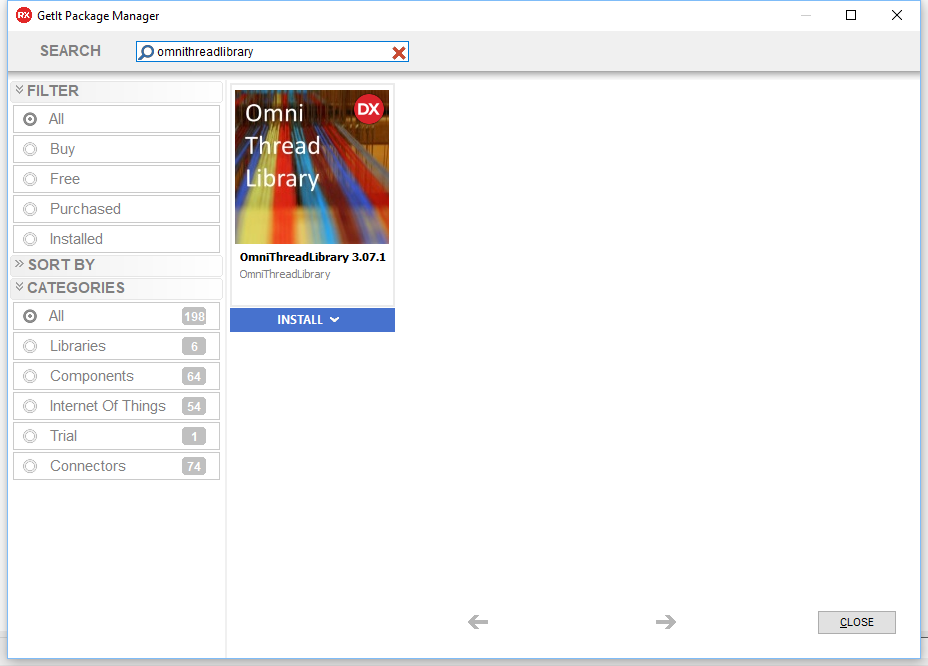
GetIt will download OmniThreadLibrary from Embarcadero’s servers, add source path to the Library path and compile and install the design package.
To find the demos, look at the Library path. It will contain something like this at the end: $(BDSCatalogRepository)\OmniThreadLibrary_3.07.1-Tokyo\src\. To find the true path, look into Tools, Options, Environment Options, Environment Variables where BDSCatalogRepository is defined.
Removing OmniThreadLibrary from Delphi is equally simple. Just open GetIt, select the Installed category and click the UNINSTALL button under the OmniThreadLibrary graphics.
2.3.2 Installing with Delphinus
Delphinus is a 3rd party package manager for Delphi XE and newer, similar to Embarcadero’s own GetIt package manager.
Unlike GetIt, which comes integrated into Delphi, you have to install Delphinus manually. Recommended installation procedure is:
- Stop Delphi/RAD Studio.
- Install Delphinus with the web installer.
- It is recommended to right-click on the installer and select ‘Run as administrator’. Otherwise Delphinus may not be able to create the installation folder.
- Start Delphi/RAD Studio.
- (Optional, but highly recommended) Open Tools, Delphinus, click the Settings icon and enter OAuth-Token. This will prevent frequent GitHub ‘rate limitation’ errors during operation. Instructions for generating the token can be found on the Delphinus wiki.
Once Delphinus is installed, click the Tools, Delphinus and in the Delphinus window click the green Refresh icon. When the package list is refreshed, enter ‘omnithreadlibrary’ into the search bar and press <Enter>. Click on the OmniThreadLibrary list item to get additional description in the panel on the right.
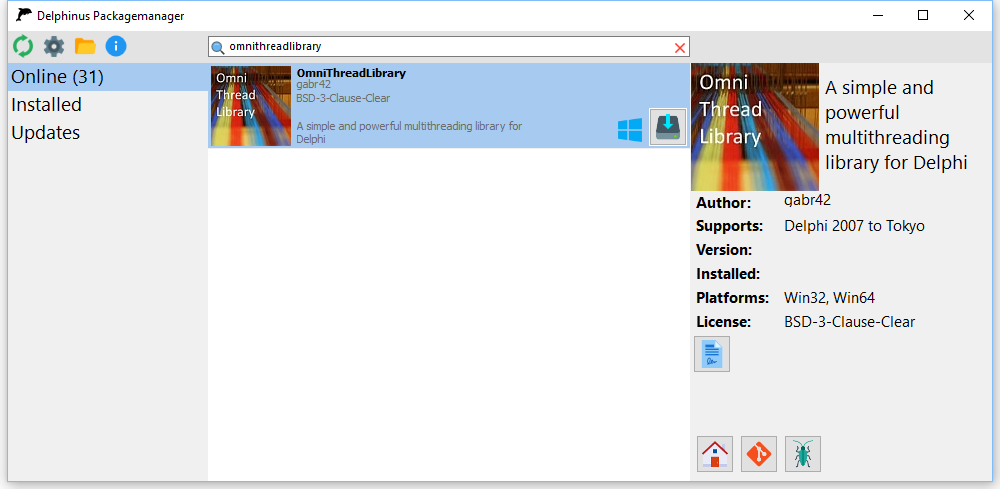
To install OmniThreadLibrary, click the Install icon (blue arrow pointing downwards to the disk drive). Be patient as Delphinus may take some time without displaying any progress on the screen.
When installation is complete, click the Show log button and in the log find the path where OmniThreadLibrary was installed (look for Adding libpathes message). Inside that folder you’ll also find all OmniThreadLibrary demos.
K> You can find this path in Delphi’s Library path configuration setting.
Delphinus will compile and install appropriate package so everything is set up for you.
Removing OmniThreadLibrary from Delphi is equally simple. Just open Delphinus, select the Installed category, select OmniThreadLibrary and click the Remove icon (red circle with white X).
2.3.3 Installing design package
OmniThreadLibrary includes one design-time component (TOmniEventMonitor) which may be used to receive messages sent from the background tasks and to monitor thread creation/destruction. It is used in some demo applications.
If you installed OmniThreadLibrary with GetIt or Delphinus the installation process has already installed the design package and you may omit this step.
To compile and install the package containing this component, follow these steps:
- From Delphi, open packages subfolder of the OmniThreadLibrary installation and select file OmniThreadLibraryPackages.groupproj from the appropriate folder.
- In the Project Manager window you’ll find two projects – OmniThreadLibraryRuntime{VER}.bpl and OmniThreadLibraryDesigntime{VER}.bpl (where {VER} is package version1 of your Delphi). If the Project Manager window is not visible, select View, Project Manager from the menu.
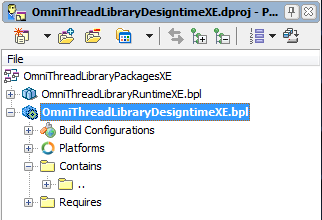
- Right-click on the OmniThreadLibraryRuntime{VER}.bpl and select Build from the pop-up menu.
- Right-click on the OmniThreadLibraryDesigntime{VER}.bpl and select Build from the pop-up menu.
- Right-click again on the OmniThreadLibraryDesigntime{VER}.bpl and select Install from the pop-up menu.
- Delphi will report that the
TOmniEventMonitorcomponent was installed.
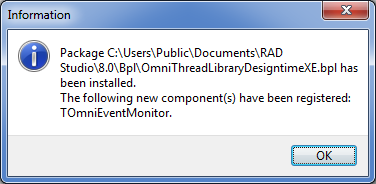
- Close the project group with File, Close All. If Delphi asks you whether to save modified files, choose No.
You should repeat these steps whenever the OmniThreadLibrary installation is updated.
2.4 Why use OmniThreadLibrary?
OmniThreadLibrary approaches the threading problem from a different perspective than TThread. While the Delphi’s native approach is oriented towards creating and managing threads on a very low level, the main design guideline behind OmniThreadLibrary is: “Enable the programmer to work with threads in as fluent way as possible.” The code should ideally relieve you from all burdens commonly associated with multi-threading.
OmniThreadLibrary was designed to become a “VCL for multi-threading” – a library that will make typical multi-threading tasks really simple but still allow you to dig deeper and mess with the multi-threading code at the operating system level. While still allowing this low-level tinkering, OmniThreadLibrary enables you to work on a higher level of abstraction most of the time.
There are two important points of distinction between TThread and OmniThreadLibrary, both explained further in this chapter. One is that OmniThreadLibrary focuses on tasks, not threads and another is that in OmniThreadLibrary messaging tries to replace locking whenever possible.
By moving most of the critical multi-threaded code into reusable components (classes and high-level abstractions), OmniThreadLibrary allows you to write better multithreaded code faster.
2.5 Tasks vs. threads
In OmniThreadLibrary you don’t create threads but tasks. A task can be executed in a new thread or in an existing thread, taken from a thread pool.
A task is created using CreateTask function, which takes as a parameter a global procedure, a method, an instance of a TOmniWorker class (or, usually, a descendant of that class) or an anonymous method (in Delphi 2009 and newer). CreateTask returns an IOmniTaskControl interface, which can be used to control the task. A task is always created in a suspended state and you have to call Run to activate it (or Schedule to run it in a thread pool).
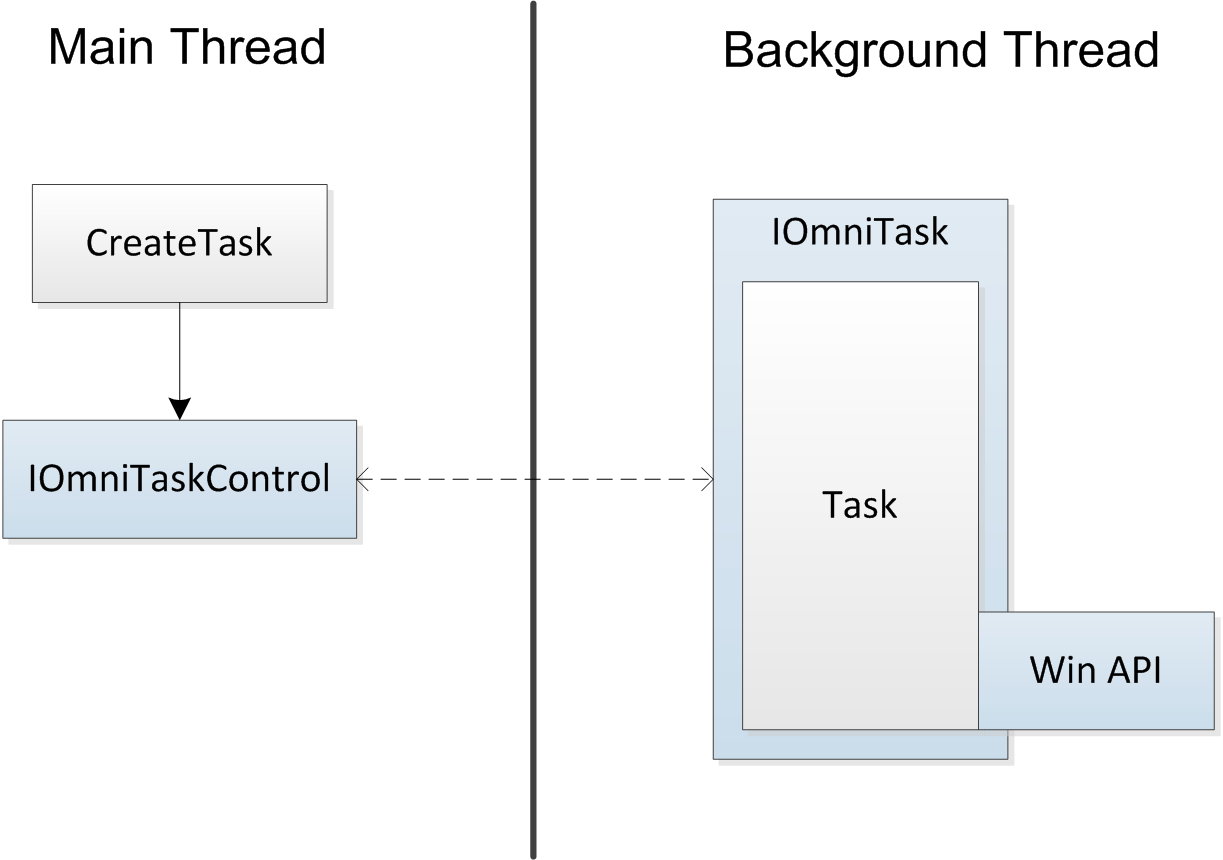
The task has access to the IOmniTask interface and can use it to communicate with the owner (the part of the program that started the task). Both interfaces are explained in detail in chapter Low-level multithreading.
The distinction between the task and the thread can be summarized in few simple words.
Task is part of code that has to be executed.
Thread is the execution environment.
You take care of the task, OmniThreadLibrary takes care of the thread.
2.6 Locking vs. messaging
I believe that locking is evil. It leads to slow code and deadlocks and is one of the main reasons for almost-working multi-threaded code (especially when you use shared data and forget to lock it up). Because of that, OmniThreadLibrary tries to move as much away from the shared data approach as possible. Cooperation between threads is rather achieved with messaging.
If we compare shared data approach with messaging, both have good and bad sides. On the good side, shared data approach is fast because it doesn’t move data around and is less memory intensive as the data is kept only in one copy. On the bad side, locking must be used to access data which leads to bad scaling (slowdowns when many threads are accessing the data), deadlocks and livelocks.
The situation is almost reversed for messaging. There’s no shared data so no locking, which makes the program faster, more scalable and less prone to fall in the deadlocking trap. (Livelocking is still possible, though.) On the bad side, it uses more memory, requires copying data around (which may be a problem if shared data is large) and may lead to complicated and hard to understand algorithms.
OmniThreadLibrary uses custom lock-free structures to transfer data between the task and its owner (or directly between two tasks). The system is tuned for high data rates and can transfer more than million messages per second. However, in some situations shared data approach is necessary, and that’s why OmniThreadLibrary adds significant support for synchronisation.
Lock-free (or micro-locked) structures in OmniThreadLibrary encompass:
- bounded (size-limited) stack
- bounded (size-limited) queue
- message queue
- dynamic (growing) queue
- blocking collection
OmniThreadLibrary automatically inserts two bounded queues between the task owner (IOmniTaskControl) and the task (IOmniTask) so that the messages can flow in both directions.
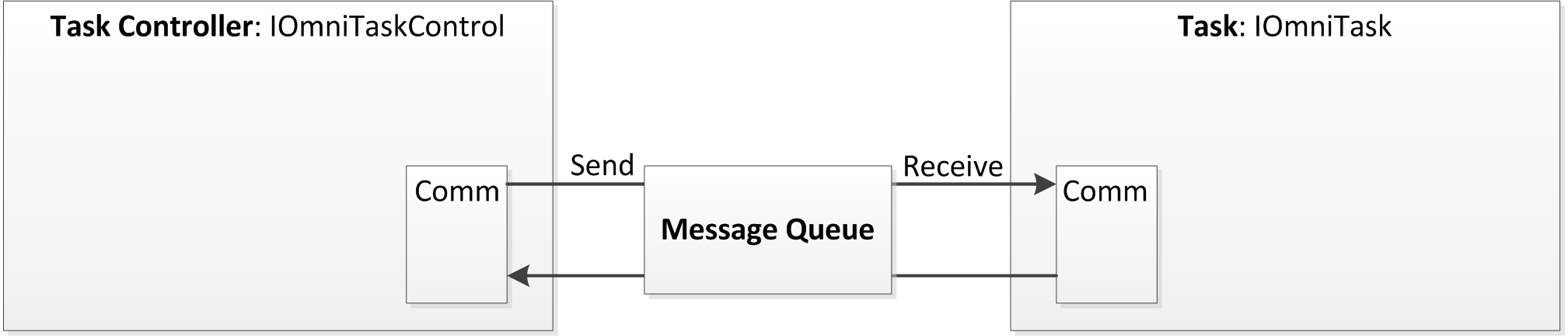
2.7 Message loop required
Because of implementation details, OmniThreadLibrary requires that each thread owner maintains and processes a message queue. This condition is automatically satisfied in VCL and service applications, but running OmniThreadLibrary thread from a console application requires more work. Additional work is also required if you are creating OmniThreadLibrary threads from background threads.
2.7.1 OmniThreadLibrary and console
To correctly use OmniThreadLibrary in a console application, said application must process Windows messages. This is demonstrated in the 62_console demo which is reproduced below.
1 program app_62_console;
2
3 {$APPTYPE CONSOLE}
4
5 uses
6 Windows, Messages, SysUtils,
7 OtlComm, OtlTask, OtlTaskControl, OtlParallel;
8
9 const
10 MSG_STATUS = WM_USER;
11
12 procedure ProcessMessages;
13 var
14 Msg: TMsg;
15 begin
16 while integer(PeekMessage(Msg, 0, 0, 0, PM_REMOVE)) <> 0 do begin
17 TranslateMessage(Msg);
18 DispatchMessage(Msg);
19 end;
20 end;
21
22 function DoTheCalculation(const task: IOmniTask): integer;
23 var
24 i: integer;
25 begin
26 for i := 1 to 5 do begin
27 task.Comm.Send(MSG_STATUS, '... still calculating');
28 Sleep(1000);
29 end;
30 Result := 42;
31 end;
32
33 var
34 calc: IOmniFuture<integer>;
35
36 begin
37 try
38 calc := Parallel.Future<integer>(DoTheCalculation,
39 parallel.TaskConfig.OnMessage(MSG_STATUS,
40 procedure(const task: IOmniTaskControl; const msg: TOmniMessage)
41 begin
42 Writeln(msg.MsgData.AsString);
43 end));
44
45 Writeln('Background thread is calculating ...');
46 while not calc.IsDone do
47 ProcessMessages;
48 Writeln('And the answer is: ', calc.Value);
49
50 if DebugHook <> 0 then
51 Readln;
52 except
53 on E: Exception do
54 Writeln(E.ClassName, ': ', E.Message);
55 end;
56 end.
The main program creates a Future which runs a function DoTheCalculation and then waits for it to return a value (while not calc.IsDone).
The future waits five seconds, and each second sends a message back to the owner (task.Comm.Send(MSG_STATUS, '... still calculating')). Main thread processes these messages in the MSG_STATUS handler.
If you run the program, you’ll see that the message “... still calculating” is displayed five times with one second delay between two messages. After that, “And the answer is: 42” is displayed.
The critical part of this program are two lines:
1 while not calc.IsDone do
2 ProcessMessages;
If you comment them out, the program will write “Background thread is calculating ...”, then nothing will happen (visibly) for five seconds and then all messages will be displayed at once.
In this example it is not critical to process messages. The program would continue to function correctly even when message processing is removed. In other cases, however, all kinds of weird behaviour can occur if messages are not processed. OmniThreadLibrary occasionally uses messages for internal purpose and if you prevent processing of these messages, applications may misbehave. The best approach is to always include periodic calls to ProcessMessages in a console application.
2.7.2 OmniThreadLibrary task started from another task
Similar considerations take order when an OmniThreadLibrary task is started from another OmniThreadLibrary task. The intermediate task (the task which starts another task) must process messages. The easiest way to achieve that is by using the MsgWait qualifier when creating a task.
In the 66_ThreadsInThreads demo, the click on the OTL from an OTL task button creates a task that will create a Future.
1 FOwnerTask := CreateTask(TWorker.Create(), 'OTL owner')
2 .OnMessage(Self)
3 .OnTerminated(TaskTerminated)
4 .MsgWait // critical, this allows OTL task to process messages
5 .Run;
The important part of this demo is the call to MsgWait which causes internal loop in the task to process Windows messages. Without this MsgWait the program would stop working.
The worker does all the work in its Initialization method.
1 function TWorker.Initialize: boolean;
2 begin
3 Result := inherited Initialize;
4 if Result then begin
5 Task.Comm.Send(WM_LOG, Format('[%d] Starting a Future', [GetCurrentThreadID]));
6 FCalc := Parallel.Future<integer>(Asy_DoTheCalculation,
7 Parallel.TaskConfig
8 .OnMessage(MSG_STATUS,
9 procedure(const workerTask: IOmniTaskControl; const msg: TOmniMessage)
10 begin
11 // workerTask = task controller for Parallel.Future worker thread
12 // Task = TWorker.Task = interface of the TWorker task
13 Task.Comm.Send(WM_LOG, Format('[%d] Future sent a message: %s',
14 [GetCurrentThreadID, msg.MsgData.AsString]));
15 end)
16 .OnTerminated(
17 procedure
18 begin
19 Task.Comm.Send(WM_LOG, Format('[%d] Future terminated, result = %d',
20 [GetCurrentThreadID, FCalc.Value]));
21 FCalc := nil;
22 Task.Comm.Send(WM_LOG, Format('[%d] Terminating worker',
23 [GetCurrentThreadID]));
24 // Terminate TWorker
25 Task.Terminate;
26 end));
27 end;
28 end;
This code executes in a background worker thread. It may look complicated, however, the code simply creates a Future calculation (FCalc := Parallel.Future<integer>) and sets up event handlers that will process messages sent from the future (.OnMessage) and handle the completion of the future calculation (.OnTerminated).
OnMessage takes a message that was sent from the future, adds some text and current thread ID and sends new message to the form where it is logged in the WMLog method (not shown here).
OnTerminated also logs the event, clears the future interface and terminates self (Task.Terminate). After that, form’s TaskTerminated method (not shown here) is called and cleans the task controller interface.
The future itself does nothing special, it simply sends five messages with one second delay between them and then returns a value.
1 function TWorker.Asy_DoTheCalculation(const task: IOmniTask): integer;
2 var
3 i: integer;
4 begin
5 for i := 1 to 5 do begin
6 task.Comm.Send(MSG_STATUS, Format('[%d] ... still calculating',
7 [GetCurrentThreadID]));
8 Sleep(1000);
9 end;
10 Result := 42;
11 end;
When you run the program and click on the button, following text will be displayed (thread IDs – numbers in brackets – will be different in your case).
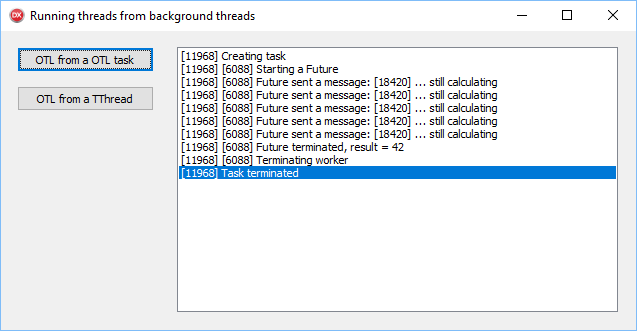
We can see that Future messages were generated in thread 18420, then passed through the parent thread 6088 and ended in the main thread 11968.
2.7.3 OmniThreadLibrary task started from a TThread
Enhancing a basic Delphi TThread is easy with the OmniThreadLibrary and takes only a few simple steps. We have to make sure that any thread messages are periodically processed by calling the DSiProcessThreadMessages function from the DSiWin32 unit (or a similar code that calls PeekMessage / TranslateMessage / DispatchMessage).
The 66_ThreadsInThreads demo contains an example.
1 FThread := TWorkerThread.Create(true);
2 FThread.OnTerminate := ThreadTerminated;
3 FThread.FreeOnTerminate := true;
4 FThread.Start;
The main thread method firstly creates a Future and sets up an .OnMessage handler which just resends messages to the main thread.
1 procedure TWorkerThread.Execute;
2 var
3 awaited: DWORD;
4 calc : IOmniFuture<integer>;
5 handles: array [0..0] of THandle;
6 begin
7 Log('Starting a Future');
8
9 calc := Parallel.Future<integer>(Asy_DoTheCalculation,
10 Parallel.TaskConfig
11 .OnMessage(MSG_STATUS,
12 procedure(const workerTask: IOmniTaskControl; const msg: TOmniMessage)
13 begin
14 Log('Future sent a message: ' + msg.MsgData.AsString);
15 end));
16
17 repeat
18 awaited := MsgWaitForMultipleObjects(0, handles, false, INFINITE, QS_ALLPOSTMESSAGE);
19 if awaited = WAIT_OBJECT_0 + 0 {handle count} then
20 DSiProcessThreadMessages;
21 until calc.IsDone;
22
23 Log('Future terminated, result = ' + IntToStr(calc.Value));
24 calc := nil;
25 Log('Terminating worker');
26 end;
Then it enters a repeat .. until loop in which it waits for a Windows message (MsgWaitForMultipleObjects), processes all waiting messages (DSiProcessThreadMessages) and checks whether the calculation has completed (calc.IsDone).
At the end it cleans up the future and exits. That destroys the TWorkerThread thread.
Calling MsgWaitForMultipleObjects2 is not strictly necessary. You could just call DSiProcessThreadMessages from time to time. It does, however, improve the performance as the code uses no CPU time in such wait.
If you are already using some other kind of wait-and-dispach mechanism in your thread (WaitForSingleObject, WaitForSingleObjectEx, WaitForMultipleObjects, WaitForMultipleObjectsEx) then they are easy to convert to MsgWaitForMultipleObjects or MsgWaitForMultipleObjectsEx.
Running the program shows a similar behaviour as in the previous example.
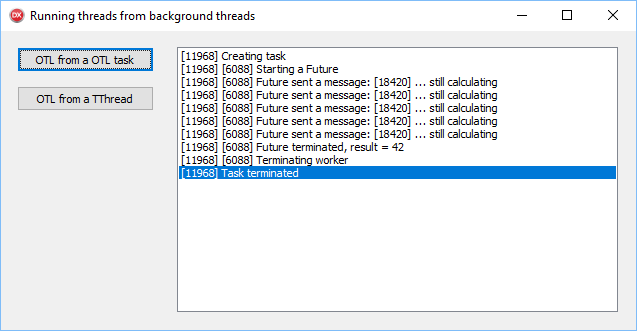
2.8 TOmniValue
A TOmniValue (part of the OtlCommon unit) is a data type central to the whole OmniThreadLibrary. It is used in all parts of the code (for example in a communication subsystem) when type of the data that is to be stored/passed around is not known in advance.
It is implemented as a smart record (a record with functions and operators) which functions similarly to a Variant or TValue but is faster3. It can store following data types:
- simple values (byte, integer, char, double, …)
- strings (Ansi, Unicode)
- Variant
- objects
- interfaces
- records (in D2009 and newer)
In all cases ownership of reference-counted data types (strings, interfaces) is managed correctly so no memory leaks can occur when such a type is stored in a TOmniValue variable.
The TOmniValue type is too large to be shown in one piece so I’ll show various parts of its interface throughout this chapter.
2.8.1 Data access
The content of a TOmniValue record can be accessed in many ways, the simplest (and in most cases the most useful) being through the AsXXX properties.
1 property AsAnsiString: AnsiString;
2 property AsBoolean: boolean;
3 property AsCardinal: cardinal;
4 property AsDouble: Double;
5 property AsDateTime: TDateTime;
6 property AsException: Exception;
7 property AsExtended: Extended;
8 property AsInt64: int64 read;
9 property AsInteger: integer;
10 property AsInterface: IInterface;
11 property AsObject: TObject;
12 property AsOwnedObject: TObject;
13 property AsPointer: pointer;
14 property AsString: string;
15 property AsVariant: Variant;
16 property AsWideString: WideString;
While the setters for those properties are pretty straightforward, getters all have a special logic built in which tries to convert data from any reasonable source type to the requested type. If that cannot be done, an exception is raised.
For example, the getter for the AsString property is called CastToString. Internally it calls TryCastToString, which is a public function of TOmniValue.
1 function TOmniValue.CastToString: string;
2 begin
3 if not TryCastToString(Result) then
4 raise Exception.Create('TOmniValue cannot be converted to string');
5 end;
6
7 function TOmniValue.TryCastToString(var value: string): boolean;
8 begin
9 Result := true;
10 case ovType of
11 ovtNull: value := '';
12 ovtBoolean: value := BoolToStr(AsBoolean, true);
13 ovtInteger: value := IntToStr(ovData);
14 ovtDouble,
15 ovtDateTime,
16 ovtExtended: value := FloatToStr(AsExtended);
17 ovtAnsiString: value := string((ovIntf as IOmniAnsiStringData).Value);
18 ovtString: value := (ovIntf as IOmniStringData).Value;
19 ovtWideString: value := (ovIntf as IOmniWideStringData).Value;
20 ovtVariant: value := string(AsVariant);
21 else Result := false;
22 end;
23 end;
When you don’t know the data type stored in a TOmniValue variable and you don’t want to raise an exception if compatible data is not available, you can use the TryCastToXXX family of functions directly.
1 function TryCastToAnsiString(var value: AnsiString): boolean;
2 function TryCastToBoolean(var value: boolean): boolean;
3 function TryCastToCardinal(var value: cardinal): boolean;
4 function TryCastToDouble(var value: Double): boolean;
5 function TryCastToDateTime(var value: TDateTime): boolean;
6 function TryCastToException(var value: Exception): boolean;
7 function TryCastToExtended(var value: Extended): boolean;
8 function TryCastToInt64(var value: int64): boolean;
9 function TryCastToInteger(var value: integer): boolean;
10 function TryCastToInterface(var value: IInterface): boolean;
11 function TryCastToObject(var value: TObject): boolean;
12 function TryCastToPointer(var value: pointer): boolean;
13 function TryCastToString(var value: string): boolean;
14 function TryCastToVariant(var value: Variant): boolean;
15 function TryCastToWideString(var value: WideString): boolean;
Alternatively, you can use CastToXXXDef functions which return a default value if current value of the TOmniValue cannot be converted into required data type.
1 function CastToAnsiStringDef(const defValue: AnsiString): AnsiString;
2 function CastToBooleanDef(defValue: boolean): boolean;
3 function CastToCardinalDef(defValue: cardinal): cardinal;
4 function CastToDoubleDef(defValue: Double): Double;
5 function CastToDateTimeDef(defValue: TDateTime): TDateTime;
6 function CastToExceptionDef(defValue: Exception): Exception;
7 function CastToExtendedDef(defValue: Extended): Extended;
8 function CastToInt64Def(defValue: int64): int64;
9 function CastToIntegerDef(defValue: integer): integer;
10 function CastToInterfaceDef(const defValue: IInterface): IInterface;
11 function CastToObjectDef(defValue: TObject): TObject;
12 function CastToPointerDef(defValue: pointer): pointer;
13 function CastToStringDef(const defValue: string): string;
14 function CastToVariantDef(defValue: Variant): Variant;
15 function CastToWideStringDef(defValue: WideString): WideString;
They are all implemented in the same manner, similar to the CastToObjectDef below.
1 function TOmniValue.CastToObjectDef(defValue: TObject): TObject;
2 begin
3 if not TryCastToObject(Result) then
4 Result := defValue;
5 end;
Function LogValue [3.07.6] returns a string containing both the type of the stored data and stored value.
1 function LogValue: string;
This function is useful for data logging and debugging. See the source code for details.
2.8.2 Type testing
For situations where you would like to determine the type of data stored inside the TOmniValue, there is the IsXXX family of functions.
1 function IsAnsiString: boolean;
2 function IsArray: boolean;
3 function IsBoolean: boolean;
4 function IsEmpty: boolean;
5 function IsException: boolean;
6 function IsFloating: boolean;
7 function IsDateTime: boolean;
8 function IsInteger: boolean;
9 function IsInterface: boolean;
10 function IsInterfacedType: boolean;
11 function IsObject: boolean;
12 function IsOwnedObject: boolean;
13 function IsPointer: boolean;
14 function IsRecord: boolean;
15 function IsString: boolean;
16 function IsVariant: boolean;
17 function IsWideString: boolean;
Alternatively, you can use the DataType property.
1 type
2 TOmniValueDataType = (ovtNull, ovtBoolean, ovtInteger, ovtDouble, ovtObject,
3 ovtPointer, ovtDateTime, ovtException, ovtExtended, ovtString, ovtInterface,
4 ovtVariant, ovtWideString, ovtArray, ovtRecord, ovtAnsiString, ovtOwnedObject);
5
6 property DataType: TOmniValueDataType;
2.8.3 Clearing the content
There are two ways to clear a TOmniValue – you can either call its Clearmethod, or you can assign to it a TOmniValue.Null.
1 procedure Clear;
2 class function Null: TOmniValue; static;
An example:
1 var
2 ov: TOmniValue;
3
4 ov.Clear;
5 // or
6 ov := TOmniValue.Null;
Calling Clear is slightly faster.
2.8.4 Operators
TOmniValue also implements several Implicit operators which help with automatic conversion to and from different data types. Internally, they are implemented as an assignment to/from the AsXXX property.
1 class operator Equal(const a: TOmniValue; i: integer): boolean;
2 class operator Equal(const a: TOmniValue; const s: string): boolean;
3 class operator Implicit(const a: AnsiString): TOmniValue;
4 class operator Implicit(const a: boolean): TOmniValue;
5 class operator Implicit(const a: Double): TOmniValue;
6 class operator Implicit(const a: Extended): TOmniValue;
7 class operator Implicit(const a: integer): TOmniValue;
8 class operator Implicit(const a: int64): TOmniValue;
9 class operator Implicit(const a: pointer): TOmniValue;
10 class operator Implicit(const a: string): TOmniValue;
11 class operator Implicit(const a: IInterface): TOmniValue;
12 class operator Implicit(const a: TObject): TOmniValue;
13 class operator Implicit(const a: Exception): TOmniValue;
14 class operator Implicit(const a: TOmniValue): AnsiString;
15 class operator Implicit(const a: TOmniValue): int64;
16 class operator Implicit(const a: TOmniValue): TObject;
17 class operator Implicit(const a: TOmniValue): Double;
18 class operator Implicit(const a: TOmniValue): Exception;
19 class operator Implicit(const a: TOmniValue): Extended;
20 class operator Implicit(const a: TOmniValue): string;
21 class operator Implicit(const a: TOmniValue): integer;
22 class operator Implicit(const a: TOmniValue): pointer;
23 class operator Implicit(const a: TOmniValue): WideString;
24 class operator Implicit(const a: TOmniValue): boolean;
25 class operator Implicit(const a: TOmniValue): IInterface;
26 class operator Implicit(const a: WideString): TOmniValue;
27 class operator Implicit(const a: Variant): TOmniValue;
28 class operator Implicit(const a: TDateTime): TOmniValue;
29 class operator Implicit(const a: TOmniValue): TDateTime;
Implicit conversion to/from TDateTime is supported only in Delphi XE and newer.
Two Equal operators simplify comparing TOmniValue to an integer and string data.
2.8.5 Using with generic types
Few methods simplify using TOmniValue with class and record data.
1 class function CastFrom<T>(const value: T): TOmniValue; static;
2 function CastTo<T>: T;
3 function CastToObject<T: class>: T; overload;
4 function ToObject<T: class>: T;
5 class function Wrap<T>(const value: T): TOmniValue; static;
6 function Unwrap<T>: T;
CastFrom<T> converts any type into a TOmniValue. In Delphi 2009, this function is severely limited as only simple types (integer, object) are supported. Starting with Delphi 2010, TValue type is used to facilitate the conversion and all data types supported by the TOmniValue can be converted.
CastTo<T> converts TOmniValue into any other type. In Delphi 2009 same limitations apply as for CastFrom<T>. Since [3.07.7] CastTo<T> supports casting into an interface on Delphi XE3 and newer.
CastToObject<T> (available in Delphi 2010 and newer) performs a hard cast with no type checking. It is equivalent to using T(omnivalue.AsObject)
ToObject<T> (available in Delphi 2010 and newer) casts the object to type T with type checking. It is equivalent to using omnivalue.AsObject as T.
Wrap<T> [3.06] wraps any data type in an instance of TOmniRecordWrapper<T> and stores this value in a TOmniValue variable.
Unwrap<T> [3.06] unwraps a TOmniValue holding a TOmniRecordWrapper<T> and returns owned value of type T. It has to be called in this form: omnivalue.Unwrap<T>(). Trailing () is required.
Wrap and Unwrap are especially useful as they allow you to store TMethod data (event handlers) in a TOmniValue variable.
2.8.6 Array access
Each TOmniValue can contain an array of other TOmniValues. Internally, they are stored in a TOmniValueContainer object. This object can be accessed directly by reading the AsArray property.
1 property AsArray: TOmniValueContainer read GetAsArray;
IsArray can be used to test whether a
TOmniValue contains an array of values.
Arrays can be accessed by an integer indexes (starting with 0), or by string indexes (named access). Integer-indexed arrays are created by calling TOmniValue.Create and string-indexed arrays are created by calling TOmniValue.CreateNamed.
1 constructor Create(const values: array of const);
2 constructor CreateNamed(const values: array of const);
In the latter case, elements of the values parameter must alternate between names (string indexes) and values.
1 ov := TOmniValue.CreateNamed(
2 ['Key1', 'Value of ov[''Key1'']',
3 'Key2', 'Value of ov[''Key2'']'
4 ]);
In the example above, both ov[0] and ov['Key1'] would return the same string, namely 'Value of ov[''Key1'']'.
Array elements can be accessed with the AsArrayItem property, by using an integer index (for integer-indexed arrays), a string index (for string-indexed arrays), or a TOmniValue index. In the last case, the type of data stored inside the TOmniValue index parameter will determine how the array element is accessed. This last form is not available in Delphi 2007, where AsArrayItemOV should be used instead.
All forms of AsArrayItem allow extending an array. If you write data into an index which doesn’t already exist, the array will automatically grow to accomodate the new value.
1 property AsArrayItem[idx: integer]: TOmniValue; default;
2 property AsArrayItem[const name: string]: TOmniValue; default;
3 property AsArrayItem[const param: TOmniValue]: TOmniValue; default;
4 property AsArrayItemOV[const param: TOmniValue]: TOmniValue;
If you want to test whether an array element exists, use the HasArrayItem function.
1 function HasArrayItem(idx: integer): boolean; overload;
2 function HasArrayItem(const name: string): boolean; overload;
3 function HasArrayItem(const param: TOmniValue): boolean; overload;
Starting with Delphi 2010 TOmniValue also implements functions for converting data to and from TArray<T> for any supported type. CastFrom<T> and CastTo<T> functions are used internally to do the conversion.
1 class function FromArray<T>(const values: TArray<T>): TOmniValue; static;
2 function ToArray<T>: TArray<T>;
2.8.7 Handling records
A record T can be stored inside a TOmniValue by calling the FromRecord<T> function. To extract the data back into a record, use the ToRecord<T> function.
1 class function FromRecord<T: record>(const value: T): TOmniValue; static;
2 function ToRecord<T>: T;
An example:
1 var
2 ts: TTimeStamp;
3 ov: TOmniValue;
4
5 ov := TOmniValue.FromRecord<TTimeStamp>(ts);
6 ts := ov.ToRecord<TTimeStamp>;
TOmniValue jumps through quite some hoops to store a record. It is first converted into a TOmniRecordWrapper which is then wrapped inside an IOmniAutoDestroyObject interface to provide a reference-counted lifetime management.
Because of that convoluted process, storing records inside TOmniValue is not that fast.
1 class function TOmniValue.FromRecord<T>(const value: T): TOmniValue;
2 begin
3 Result.SetAsRecord(
4 CreateAutoDestroyObject(
5 TOmniRecordWrapper<T>.Create(value)));
6 end;
2.8.8 Object ownership
TOmniValue can take an ownership of a TObject-type data. To achieve that, you can either assign an object to the AsOwnedObject property or set the OwnsObject property to True.
1 property AsOwnedObject: TObject;
2 function IsOwnedObject: boolean;
3 property OwnsObject: boolean;
When an object-owning TOmniValue goes out of scope, it automatically destroys the owned object.
You can change the ownership status at any time by setting the OwnsObject property.
2.8.9 Working with TValue
Starting with Delphi 2010 TOmniValue provides an AsTValue property and corresponding Implicit operator so you can easily convert a TValue data into a TOmniValue and back.
1 class operator Implicit(const a: TValue): TOmniValue; inline;
2 class operator Implicit(const a: TOmniValue): TValue; inline;
3 property AsTValue: TValue;
2.8.10 Low-level methods
For programmers with special requirements (and for internal OmniThreadLibrary use), TOmniValue exposes following public methods.
1 procedure _AddRef;
2 procedure _Release;
3 procedure _ReleaseAndClear;
4 function RawData: PInt64;
5 procedure RawZero;
_AddRef increments reference counter of stored data if TOmniValue contains such data.
_Release decrements reference counter of stored data if TOmniValue contains such data.
_ReleaseAndClear is just a shorthand for calling a _Release followed by a call to RawZero.
RawData returns a pointer to the data stored in the TOmniValue.
RawZero clears the stored data without decrementing the reference counter.
2.9 TOmniValueObj
The OtlCommon unit implements a simple object which can wrap a TOmniValue for situations where you would like to store it inside a data structure that only supports object types.
1 TOmniValueObj = class
2 constructor Create(const value: TOmniValue);
3 property Value: TOmniValue read FValue;
4 end;
2.10 Fluent interfaces
OmniThreadLibrary heavily uses fluent interface approach. Most of the functions in OmniThreadLibrary interfaces are returning Self as the result. Take for example this declaration of the Pipeline abstraction, slightly edited for brevity.
1 IOmniPipeline = interface
2 procedure Cancel;
3 function From(const queue: IOmniBlockingCollection): IOmniPipeline;
4 function HandleExceptions: IOmniPipeline;
5 function NumTasks(numTasks: integer): IOmniPipeline;
6 function OnStop(const stopCode: TProc): IOmniPipeline;
7 function Run: IOmniPipeline;
8 function Stage(
9 pipelineStage: TPipelineSimpleStageDelegate;
10 taskConfig: IOmniTaskConfig = nil): IOmniPipeline; overload;
11 function Stage(
12 pipelineStage: TPipelineStageDelegate;
13 taskConfig: IOmniTaskConfig = nil): IOmniPipeline; overload;
14 function Stage(
15 pipelineStage: TPipelineStageDelegateEx;
16 taskConfig: IOmniTaskConfig = nil): IOmniPipeline; overload;
17 function Stages(
18 const pipelineStages: array of TPipelineSimpleStageDelegate;
19 taskConfig: IOmniTaskConfig = nil): IOmniPipeline; overload;
20 function Stages(
21 const pipelineStages: array of TPipelineStageDelegate;
22 taskConfig: IOmniTaskConfig = nil): IOmniPipeline; overload;
23 function Stages(
24 const pipelineStages: array of TPipelineStageDelegateEx;
25 taskConfig: IOmniTaskConfig = nil): IOmniPipeline; overload;
26 function Throttle(numEntries: integer; unblockAtCount: integer = 0):
27 IOmniPipeline;
28 function WaitFor(timeout_ms: cardinal): boolean;
29 end;
As you can see, most of the functions return the IOmniPipeline interface. In code, this is implemented by returning Self.
1 function TOmniPipeline.From(
2 const queue: IOmniBlockingCollection): IOmniPipeline;
3 begin
4 opInput := queue;
5 Result := Self;
6 end;
This allows calls to such interfaces to be chained. For example, the following code from the Pipeline section of the book shows how to use Parallel.Pipeline without ever storing the resulting interface in a variable.
1 var
2 sum: integer;
3
4 sum := Parallel.Pipeline
5 .Stage(
6 procedure (const input, output: IOmniBlockingCollection)
7 var
8 i: integer;
9 begin
10 for i := 1 to 1000000 do
11 output.Add(i);
12 end)
13 .Stage(
14 procedure (const input: TOmniValue; var output: TOmniValue)
15 begin
16 output := input.AsInteger * 3;
17 end)
18 .Stage(
19 procedure (const input, output: IOmniBlockingCollection)
20 var
21 sum: integer;
22 value: TOmniValue;
23 begin
24 sum := 0;
25 for value in input do
26 Inc(sum, value);
27 output.Add(sum);
28 end)
29 .Run.Output.Next;
If you don’t like fluent interface approach, don’t worry. OmniThreadLibrary can be used without it. You can always call a function as if it is a procedure and compiler will just throw away the result.
The example above could be rewritten as such:
1 var
2 sum: integer;
3 pipe: IOmniPipeline;
4
5 pipe := Parallel.Pipeline;
6 pipe.Stage(
7 procedure (const input, output: IOmniBlockingCollection)
8 var
9 i: integer;
10 begin
11 for i := 1 to 1000000 do
12 output.Add(i);
13 end);
14 pipe.Stage(
15 procedure (const input: TOmniValue; var output: TOmniValue)
16 begin
17 output := input.AsInteger * 3;
18 end);
19 pipe.Stage(
20 procedure (const input, output: IOmniBlockingCollection)
21 var
22 sum: integer;
23 value: TOmniValue;
24 begin
25 sum := 0;
26 for value in input do
27 Inc(sum, value);
28 output.Add(sum);
29 end);
30 pipe.Run;
31 sum := pipe.Output.Next;